FrameMaker and EndNote 5
EndNote is a widely used application to handle bibliographic data. It can be used in conjunction with FrameMaker, but some work is involved. With MS Word EndNote is 'tightly integrated' by special menu items and macros. For FrameMaker the user must handle the data interchange via MIF file.
If you are working with EndNote versions 8 … X (10), please consult this page.
FrameMaker and EndNote
Generate the bibliography
Adding citations
Operating he utility fm2endnote5
What the utility fm2endnote5 does
Sample input and output
Get the utility
![[To top/bottom of page]](../z_designs/nav-dnup.gif) FrameMaker and EndNote
FrameMaker and EndNote
- Only EndNote versions until 5 provide the function Scan Document for
mif. Version 6 does not support any scan and version 7 supports only scan ofRTFand hence is completely biased to word processing. - EndNote 5 accepts only
miffiles of FrameMaker version 6.00. Hence themiffile of FrameMaker version 7 (or below 6) must be modified. - If temporary citations (of the format {Müller, 1989 #11}) contain umlauts or other accented characters from 'upper ASCII' these citations are not recognised by EndNote 5 and produce 0-matches (EndNote does not handle the FrameMaker internal coding).
- If you strip out the name and year from the temporary citation to get {#11} this is handled correctly by EndNote 5, but you loose the immediate information from the temporary citation. You can not do this stripping with the find/replace functions in FrameMaker, because there is no support of regular expressions in replace.
Hence You need a utility to make the necessary changes to the MIF file: fm2endnote5.
![[To top/bottom of page]](../z_designs/nav-dnup.gif) Generating the bibliography
Generating the bibliography
The process needs an additonals tep (3) for correct handling of umlauts and other characters in 'upper ASCII' in the temporary citations:
- Make a copy of all
*.fmfiles including the*.bookin a separate directory. You use these to insert additonal citations (and don't want to just add them – that is, you want to keep their numbering in sequence).
Be aware that you can not address these files in the book as long as they are not (back) in the originally named directory. In particular, any crossreference to another file is broken (because a corss reference includes the path to the target file). - In the original directory save all
*.fmfiles as*.mif - Run the utility
fm2endnote5with each MIF file (see later). You get new files with aname xyz_mod.mifin the same directory - With EndNote 5 process these modified MIF files (Paper > Scan Paper > Scan Paper for the first file , … Scan Next for all succeeding files)
- In the last file the bibliography will be placed after a paragraph with
style
Bibliography. - If everything went smooth, delete the original MIF files (those without
the appendix
_mod) - Rename the modified MIF files to their original name (remove the
_modappendix). - Open all
*.miffiles and save them as*.fmfiles. They are now available in the book file again and contain the resolved citations and the last file contains the bibliography.
![[To top/bottom of page]](../z_designs/nav-dnup.gif) Adding citations
Adding citations
You have two options to add new citations (and bibliography) to the existing ones:
- Either you re-establish the original state by copying your saved files back into the original directory, then add the missing temporary citations and process the files again as described above.
- Or you work on the already finished files and add new temproray citations. When processing these files you provide EndNote 5 a new start value for the numbering which is (last used number + 1). You may need to sort the generated bibliography into the existing one.
![[To top/bottom of page]](../z_designs/nav-dnup.gif) Operating the utility fm2endnote5
Operating the utility fm2endnote5
The utility needs to be started for each MIF file individually.
To navigate to the desired file:Click on the Browse button to get an ordinary Windows Open dialogue. Navigate to the desired file and click Open |
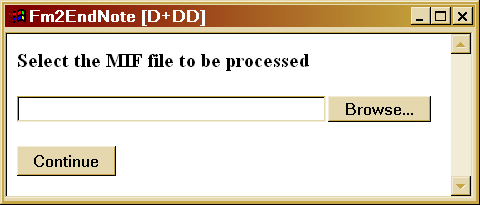 |
| Click Continue to process the file with the utility | 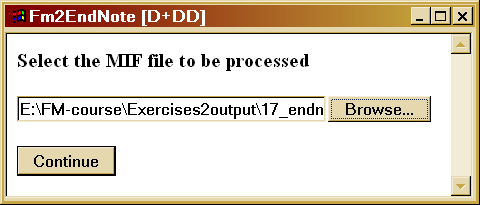 |
Progress feedbackThe utility provides feedback at every 1000th input line. |
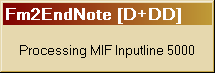 |
Process completionA completion message displays the name of the generated file. A |
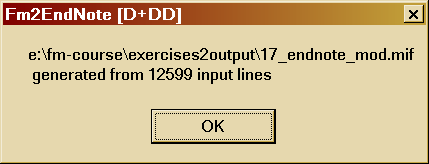 |
![[To top/bottom of page]](../z_designs/nav-dnup.gif) What the utility fm2endnote5 does
What the utility fm2endnote5 does
The utility is written in WinBatch, a scripting language. The following modifications are applied to the MIF file by the utility:
- The header (first line in the MIF file) is changed to read
<MIFFile 6.00> # FM7 mif modified by fm2endnote5 [D+DD] - Citations of the form
{LaBonté, 1989 #11}are converted to{#11}) - There may be more than one citation on a line, citations may also be
split between lines:
... whatever is here {Daube, 1989 #6}, {LaBonté, 1989 #11} and continues ...These situations are converted to
... and here we go and split the entry at end of this paragraph {LaBonté, 1990
#8} or keep the year on the same line, observing some {LaBonté, 1990 #8}.
... whatever is here {#6}, {#11} and continues ...
... and here we go and split the entry at end of this paragraph {#8} or keep the year on the same line, observing some {#8}. - The modified MIF file is saved with a name appended by
_mod.
![[To top/bottom of page]](../z_designs/nav-dnup.gif) Sample in- and output
Sample in- and output
The PDF fm2endnote5 (200 kB) provides
some background about this utility. MIF example input and output
shows the manipulations done.
![[To top/bottom of page]](../z_designs/nav-dnup.gif) Get the utility
Get the utility
The utility You must have installed Internet Explorer (> 4), at least the components which are needed to display the new Windows HTML help files. Documentation: endnote5.pdf. Program files: fm2endnote5.zip. Expand the ZIP file to any directory of your liking, but keep all the files in the same directory. |
Note: All software from D+DD is Donationware - if you find it helpful for your work, think about supporting also my work.