FMvars – Handling variables in FrameMaker
FMvars is an ExtendScript package which provides functions for handling variables in FrameMaker:
- FMvars handles both user variables and system variables with a single palette.
- Import/export of variables with separate dialogue.
- The installation and the script adapts its UI language to the FM-UI-language (de, en, fr).
- The script reacts on document change - button Refresh is required only in rare cases.
- Tested with FM-10 to FM-14 (2017).
Note: This page does not describe all features of FMvars. See the full documentation (pdf).
Standard dialogues
Use cases of FMvars
Functions of FMvars
Downloading and installing FMvars
![[To top/bottom of page]](../z_designs/nav-dnup.gif) Standard dialogues and pods for variable handling
Standard dialogues and pods for variable handling
- The standard dialgoues for handling variables are a mixed blessing. IMHO the tasks rquire far to many different dialogues and hence mouse miles and clicks.
- The list of variables in the dialogues are not ordered in a useful manner.
- There is no easy way to walk through the variables as they appear in the document. This requires the Find dialogue.
- There is no provision to import or export variables. Import Formats allows to import user variables and/or system variables - but only the whole catalogue.
![[To top/bottom of page]](../z_designs/nav-dnup.gif) Use cases of FMvars
Use cases of FMvars
- Set all variables in a new document: In the template user variables such as product name contain a generic value. Also some system variables may not contain the desired values. With one invocation of the palette you can change all user and system variables for the particular document.
- Delete unused variables: Selecting a variable name in the list iforms you if the variable does not occur in the document - that is, is not used.
- Check correct use of variables: Walk through all variables of any name or a particular name and check the environment in which it is used.
- Accumulate variables from different sources: When creating a new template it may be useful to collect the desired variables from some sources. In the Import/Export dialogue you define a source document for import into the current document. After the import you can do so with another source document.
- Distribute variables to different targets: While the dialogue for import/export is open, the transfer function may be used several times for different target documents.
![[To top/bottom of page]](../z_designs/nav-dnup.gif) Functions of FMvars
Functions of FMvars
You may wish to read the full documentation.
The script installs a menu item: Format > Handling variables with the sub-menu:
- Documentation [ESC q v d]
- Handling Variables [ESC q v v]
- Import/export variables [ESC q v x]
The main dialogue is a palette which stays open while you manimpulate the document:
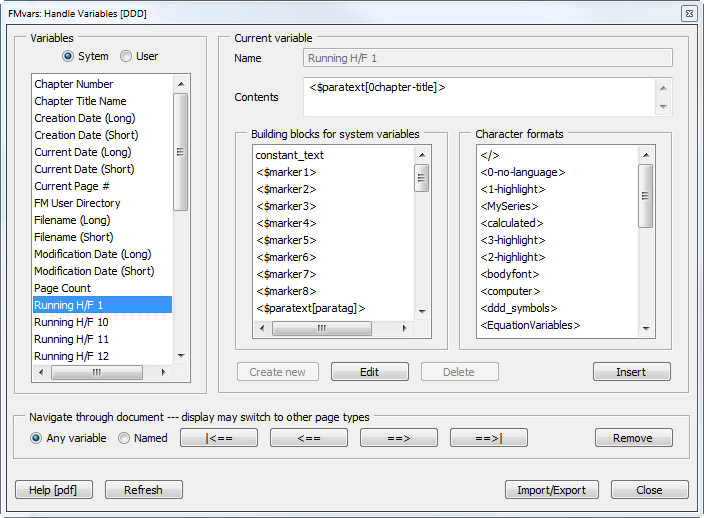
Clicking Import/Export opens the secondary dialogue for transferring variables between the current document and another one (which also may be open):
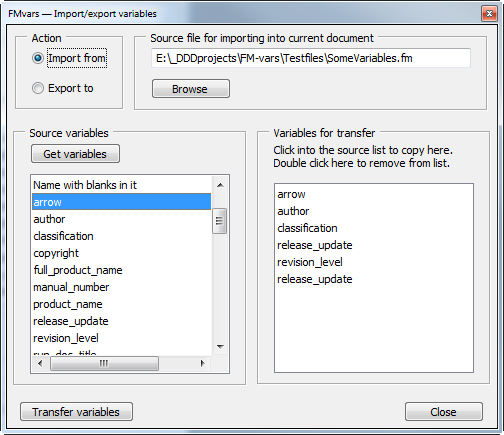
Messages are presented at the bottom of the panels:
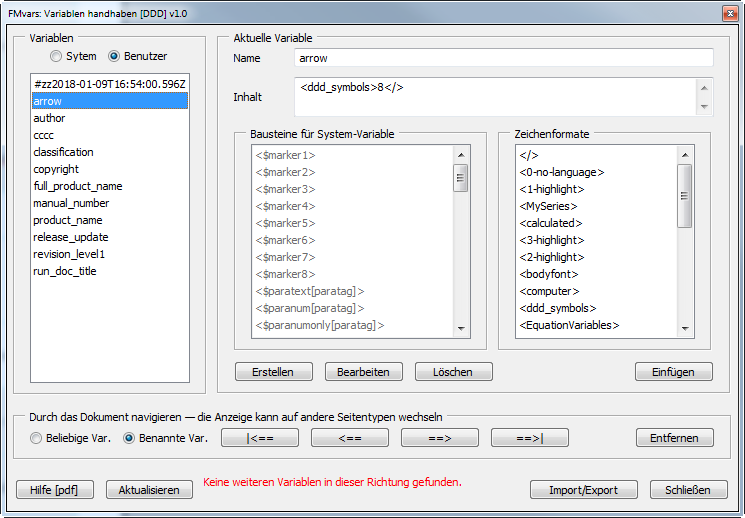
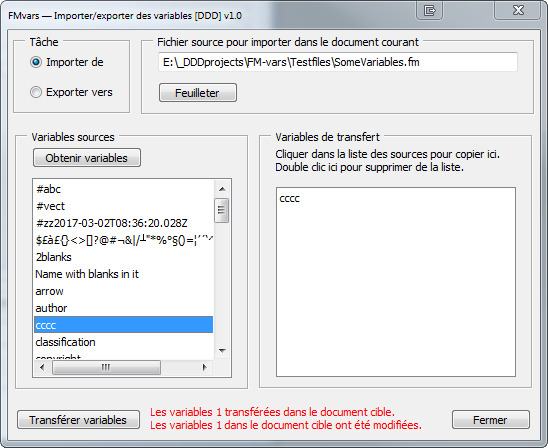
![[To top/bottom of page]](../z_designs/nav-dnup.gif) Downloading and installing FMvars
Downloading and installing FMvars
Attention: Windows Defender may react to this installation with a virus warning. This is a false positive. You may check this with an upload to Virustotal
Please consult the complete documentation for instructions how to avoid intervention by Windows Defender. This most useful feature has the quirk to quarantaine most compiled AHK scripts.
Note: All software from D+DD is Donationware - if you find it helpful for your work, think about supporting also my work.
- Download the script file
- First issue of FMvars.
- Correction in Notify function.
- Project structure modified.
- Installation routine.
- Localisation changed to XML method
- Menu location changed from Format to Insert (FM ≥ 14) or Special (FM ≤ 13)
- Documentation updated with detailed installation process and remark concerning Windows Defender
- Before installing a new (updated) version, uninstall the current version: start the installation program from the short cut in the Start-menu > D+DD. Then use the Un-Install button.
- UnZip the file to the desktop (you get a file and a directory).
- Execute the file
PrepareInstallation.exe.
The language of the installation dialogues adapts to the UI language of your current FM installation (de, en, fr). - The last six FM-versions present in your
%appdata%/Adobe/FrameMaker/are listed in the dialogue (on your system there may be only one).
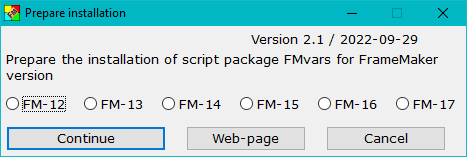
- Select the FM-version for which you want to install FMbiblio.
- Use Continue. This opens the installation program:
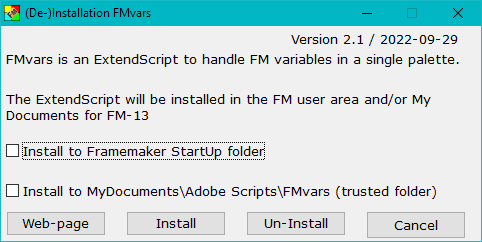
- Select the appropriate option(s):
- Use the first option to start the script automatically at FM-start.
- Use the second option if you wish to start the script on demand from a trusted source. You can define the script in File > Scripts … > Cataloge (Script Library) as Favourite: use the Add button and navigate to
My Documents\Adobe Scripts\FMvars\FMvars.jsx. - With Install the script and associated files will be transferred into the relevant locations.
- A message indicates the end of the installation. The desktop icons will be removed.
| FM version | Date | Version | Installation file(s) | Latest changes |
|---|---|---|---|---|
| 10 and later | 2018-01-25 | 1.2 | Inst-FMvars.zip | |
| 2018-03-09 | 1.3 | |||
| 2021-09-15 | 2.0 | |||
| 2021-12-08 | 2.1 |
Uninstall the script
To uninstall the script, start the installation program from the short cut in the Start-menu > D+DD. Then use the Un-Install button.
This removes the script only from the locations defined in the options. You can later use the installation program again.
To get completely rid of the script you need to remove the following in addition to the un-installation:
- The short cut in the start menu
- Directory
%appdata%\D+DD\FMvars
Caveat
Any software from D+DD is provided by the author and contributor "as is" and any express or implied warranties, including, but not limited to, the implied warranties of merchantability and fitness for a particular purpose are disclaimed.