A screen ruler for your Windows desktop
Note: This page might be overwritten by something else as about 2015 I have settled with a Screen ruler from http://www.desktopruler.com/
Frequently I have the question about the size of an item on the desktop:
- The width of a column in a particular window
- The heights of a child window
- The distance between these two icons
I created a utility with WinBatch (www.winbatch.com),
but it turned out that this is not accurate on all my screens - particularly
not on the laptop: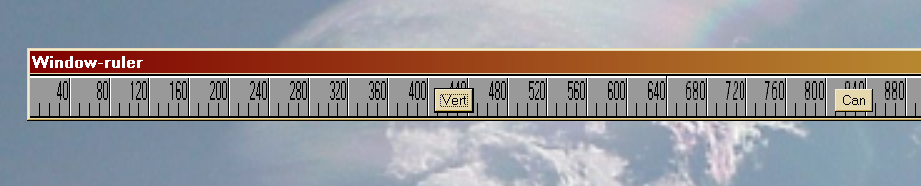
Recently I found a much better solution on the net (www.spadixbd.com). So according to the proverb "the better is the enemy of the good" I present this piece of software:

Properties of JR Screen Ruler (free version)
- Switch the ruler display in pixel (type P while cursor is on the ruler), inch (I), cm (C) and pica (A)
- Ruler length can be changed with the slider or pixel by pixel with the arrow keys.
- Flip ruler between vertical and horizontal with key F
- Align it to the zero position with S
- Mark the centre of the ruler with M (needs to be reset after size modification)
- Always on top is the default setting, but this can be changed
- Numeric display of the cursor position relative to zero of the screen ruler
- Unfortunately you can not move the ruler with some key combination pixel by pixel. Just the mouse is possible.
Glitches
Be aware of the following for the free ruler as of 2006-07-10:
- Depending on pix/inch setting the labelling for non-pixel units may be wrong.
- The conversion between pixel display and inch display is not
correct for all pix/inch values:
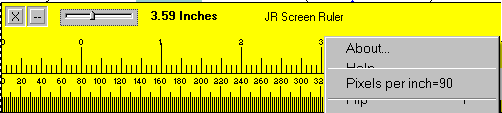
Pro version
Unfortunately the pro-version (not free) does hot have the capability to set the pixel/inch value. But it can be rotated in 15° and 1° increments.
Measure real screen resolution
- The screen rules uses the default resolution 96 dpi (check with right click).
- Set up the screen ruler to display cm (C). With the inches display you will need to convert fractions to decimals.
- Display 20cm (200mm)
- Take a (hardware) ruler and measure the 20cm display. You may get, for example, 223 mm on the hardware ruler for the 20cm display.
- The real screen resolution is 96/223*200 = 90.99 or 91.
- Right click on the screen ruler and select the menu item Pixels per inch:
- Enter the calculated value
- Repeat steps 4 and 5 to see whether your screen ruler is now accurate.
- You may need different settings if you have two monitors attached to
your system:
Monitor real res. My 20" at the workstation (left) 86.1 (86) My 19" at the workstation (right) 90.14 (90) My laptop 90.56 (91)
Measure with an inch ruler
- Set up the screen ruler to display pixels (P)
- Take a real ruler with tic marks at inches and get the number of pixels at 5 inch
- Divide the gotten number by 5. This is your real screen resolution