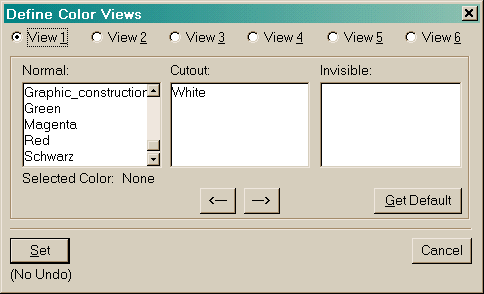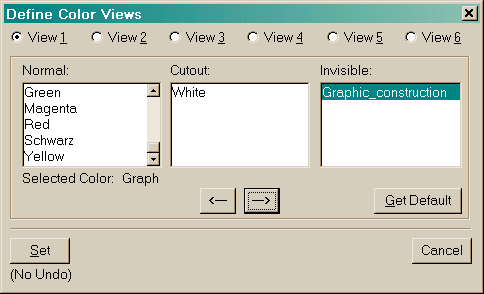Arbitrary guiding lines for graphics
To place graphics acurately You have the options of Snap to Grid or Snap to Object (gravity). However, sometimes this is not sufficient, but FrameMaker does not offer guiding lines in graphics, such as lines which you can drag from the left or top border into the graphic.
Examples where you need arbitrary guiding lines
- Aling position numbers in drawings along a diagonal line
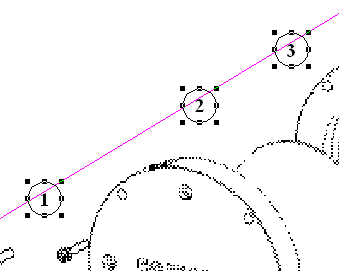
- Align icons along an arbitrary shape
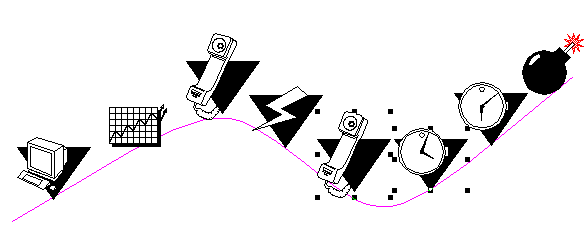
- Construction of nomograms
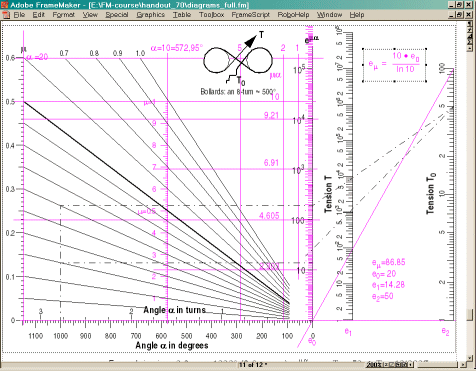
Here complete logarithmic scales and slanted construction lines were used. Also the formula and parameters in the construction are commented by this method.