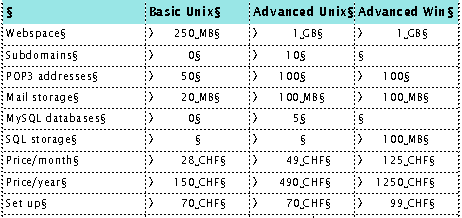Invisible decimal tabs
Suppose you want to mix values with physical dimension with just numeric values in a table column and your values do not have a decimal point (or other symbol) to align them:
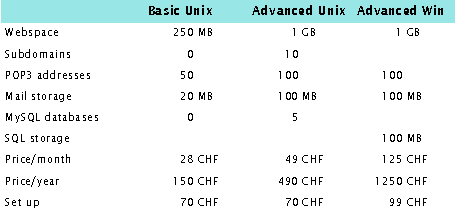
Solution
Set up the paragraph format in the rows with a decimal TAB using the trigger
character "non breaking space". Enter \x11 in the field
Align on of the dialogue Edit Tab Stop.
In the Paragraph Designer > Basic Properties this will
display for example as 1.2 cm \ D
When entering the data in the table, use the nonbreaking space after the figures. If no dimension (such as MB, CHF) follows, enter a blank after the nonbreaking space for proper alignment.