Modified dialogues for FrameMaker 8
About 40% of the 250 dialogues for FM-8
are modified (documentation, PDF 2
MB).
For UI modification for FrameMaker 7.2 see here.
Why modify the dialogues of FrameMaker?
Sample dialogues
Coloured cursors and tab indicators
Download and install the UI modifications
Indication of modified dlls
Caveat
According to the licensing terms of Adobe, the modification of dlls may invalidate your licence.
![[To top/bottom of page]](../z_designs/nav-dnup.gif) Why modify the dialogues of FrameMaker ?
Why modify the dialogues of FrameMaker ?
Only "recently" added dialogues (such as the book management) in FrameMaker benefit from larger displays. Most dialogues provide very limited input fields for names of character styles, paragraph styles end the like. The small fields may be sufficient for english names, but not for german or french useful names. There may be unknown constraints why Adobe did not react on this demand. The UI of FM-9 however goes into this direction.
Since the Windows 95 times resources (icons, pictures, text, dialogues) are kept separate from the programming code. This not only gives room for easier translation but also for other modifications of the dialogues without touching the executable code. The following dlls are relevant for the user interface:
| dll | Contents |
|---|---|
fmcustom.dll |
Icons for the tool bars, including those for the tab well and alignment well |
fmdlg.dll |
Dialogs, icons for the graphic toolbar and the equation editor, bitmaps for the Rubi dialogues |
fmres.dll |
Icons for the file types (book, mif, xml etc.), icons for the graphic toolbar, cursors, strings for messages (not dialogues) |
Only very few (e.g. the history) dialogues are resizable at runtime. Of course, a modified dialogue resource does not become resizeable if this feature is not handled by the program code.
The most annoying dialogue which I fixed back in 2002 was the Table Column Resize dialogue. Other people, in particular Stefan Gentz from tracom.de have modified many dialogues for the German version of FrameMaker. Stefan's work gave me the hints what to do for my own requirements. Partly these were fulfilled with my Modified dialogues for FrameMaker 7. But this time I did even more on the request of many FrameMaker users. Of course this was laborious work and took about 70h (inclduding documentation and web-page).
Modifications done:
- Drop down lists redundant with tabs have been removed.
- Space for long names (styles. fonts, variables, condtions, tables, elements).
- Buttons moved to the bottom, where possible.
- No dangerous buttons in the bottem right corner — the default location of Cancel.
- Some of the entry fields were made wrappable (index, variable).
- Also dialogues of the structured interface have been modified to cope with long element names.
- For better visibility the cursors and the small elements on the document window (tab stops, indentation) have been coloured magenta.
- The Toolbar icon for "select table body row(s)" has been corrected
![[To top/bottom of page]](../z_designs/nav-dnup.gif) Sample dialogues
Sample dialogues
| Standard dialogue | Modified dialogue | |
|---|---|---|
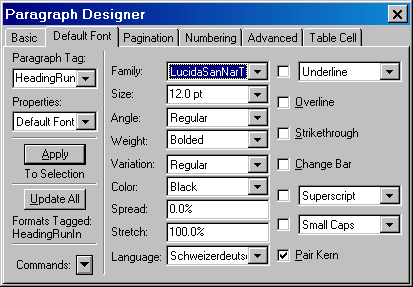 |
In Windows the top left drop down list is redundant to the selection tabs. Hence it can be deleted (hidden). | 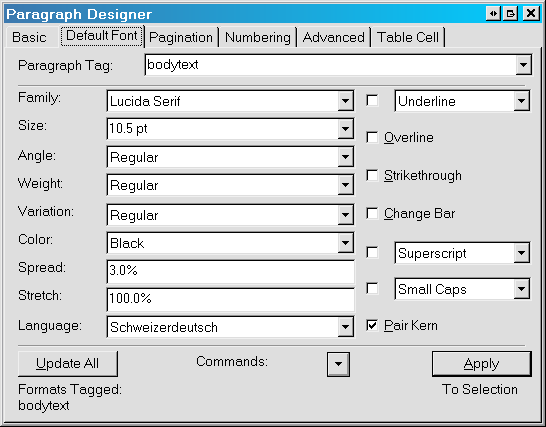 |
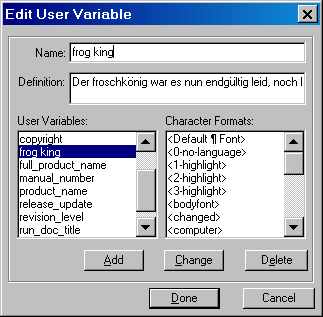 |
In FrameMaker 8 a variable can hold at most 2022 Unicode characters. Hence the standard dialogue is very limited. The sample definition ist just 358 characters: Der froschkönig war es nun endgültig leid, noch länger auf die prinzessin zu warten. Ärgerlich hüpfte er vom brunnenrand, zumal eine dicke fliege sein interesse weckte. Übel hatte ihm die prinzessin mitgespielt! Daß ihm das passieren musste! Öfter als sonst verkroch er sich von nun an in die brunnenkresse und sinnierte über den kleinen grünen steinfresser. |
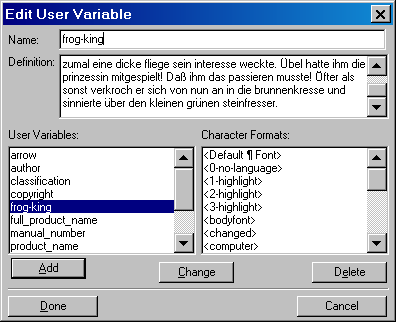 |
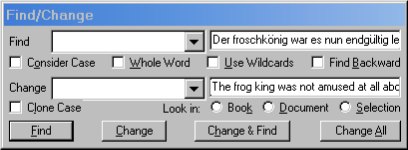 |
A horizontally scrolling field does not provide good overview. A powerful button at the standard location of Cancel is quite dangerous |
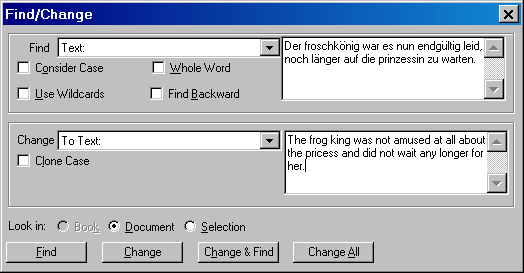 |
![[To top/bottom of page]](../z_designs/nav-dnup.gif) Coloured cursors and tab indicators
Coloured cursors and tab indicators
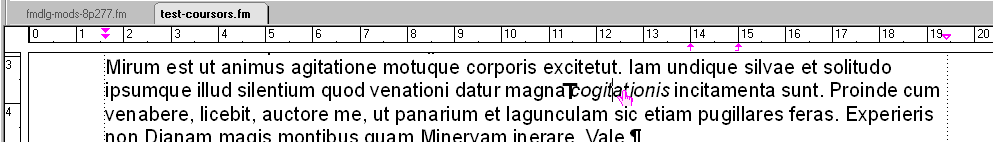
Toolbar icon for "select table body row(s)"
| Corrected | Wrong: the icon includes the heading row (when compared to other icons. I have modified it to this appearance: |
![[To top/bottom of page]](../z_designs/nav-dnup.gif) Download and install the UI modifictions
Download and install the UI modifictions
Since more than one file is involved and you do not need to install them all, a small installation program is provided.
- Download the file
fm08-ui-mods.zip. - Expand it to any directory of your liking, e.g. to
C:\SystemMods\FrameMaker-8\. - Close FrameMaker. if necessary.
- Run the program
Install-FM80-mods.exefrom that directory:
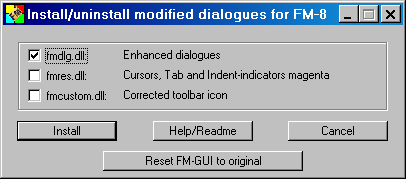
- The version of FM is checked: it must be 8.0p277 (
maker.ini) - The original files will be renamed to
xxx.dll.oriin the FM-8 directory$HOME/fminit. - The modified files will be copied to the FM-8 directory.
- A shortcut to the installation program will be placed in the Start Menu of All-Users. for easy uninstalling.
- The version of FM is checked: it must be 8.0p277 (
- You may now start FM-8 with the modified user interface.
- To get access to the original interface, use the shortcut and use the Reset FM-GUI to original button in the program. This will only restore the original dlls. The fils in your 'expand' directory will not be removed, hence you can use the shortcut again to re-install the modifications.
Note: All software from D+DD is Donationware - if you find it helpful for your work, think about supporting also my work.
![[To top/bottom of page]](../z_designs/nav-dnup.gif) Indication of using the dialogues
Indication of using the dialogues
The modified fmdlg.dll contains the following text which is
presented in the Help
> About panel:
![]()