Bibliography with Citavi or EndNote (FM-10 …)
Since FM-10 scripting is available. Hence a completely different approach to the utility for older FM versions is possible.
Citavi©: This application is developed for reference management, knowledge organization, and
task planning. In Europe Citavi spread very fast as an alternative to EndNote.
EndNote©: In the US EndNote is the most used application to
maintain bibliographic data bases and generate bibliographies
in scientific works.
These applications are widely used for dissertations, theses and scientific publications of all kinds. Both applications are available for Windows and Mac OS. They are well integrated with MS Word but not with FrameMaker. Hence a bridge is required to handle the task
FM-biblio controls the collaboration of the following programs:
- FrameMaker (versions 10 upwards, de/en/fr)
- EndNote© (version ≥ 8).
- Citavi© (version 4 and 5)
Note: Due to US patent US020120072422A1 by Thomson Scientific, Inc., Pennsylvania and the increased use of cloud based processes Citavi ≥ 6 does no more support place holders as needed by FMbiblio. That means:
- In the US you can not use this script at all with Citavi.
- In Euope etc. you can use this script only for Citavi versions 4 and 5.
- No restrictions for the use of FMbiblio arise for using it with EndNote.
In the following bibliographic application is a generic term for either EndNote or Citavi.
Background
Properties and functions of FMbiblio
Downloading and installing the script
![[To top/bottom of page]](../z_designs/nav-dnup.gif) Background
Background
Advantages using a bibliographic application
Although bibliographies can easily be created in FrameMaker by means of cross references, a bibliographic application provides the following advantages:
- Maintenance of a bibliographic database for several works.
- The database can be filled with data from various sources including the Internet.
- Generated references and citations can adhere to a large number of output formats (most publications require special formatting).
- Keeping the temporary citations in the document and expending them only in the last phase also allows to switch the final format of the citations.
Using the RTF scan facility of the bibliographic application
It may seem reasonable to export the FrameMaker document
as RTF, then scan and modify it by the bibliographic application and finally import
the RTF again into FrameMaker. However, some of the
problems encountered are:
- Anchored frames get new attributes (At Insertion Point) with original content converted to a single picture.
- Layout and formats must be re-applied.
- Cross references become useless, must be rebuilt.
![[To top/bottom of page]](../z_designs/nav-dnup.gif) Properties and functions of FMbiblio
Properties and functions of FMbiblio
Yu may wish to read the complete documentation before using this script!
Before using the script the author has inserted temporary citations into his document which refer to items in the bibliographic database. The format is defined in the bibliographic application and may look like this: {Müller, 1925 #13} or {Neuman, 2003 #653, p. 53-54} or even {Shone, 1998 #222; Rogers, 2003 #551; UNWTO, 2006 #608}.
The script handles either an individual FM document or all documents of an FM book. For better control on the process this is diveded into three steps, which can be run individually:
- The temporary citations are collected in FrameMaker and written into a new FM document. Two forms are written to avoid problems during resolving the references in the bibliographic application.
[[Müller, 1925 #13]] »{Müller, 1925 #13}
[[Bartels, 1981 #14]] »{Bartels, 1981 #14}
... This new document is saved as RTF to allow the bibliographic application to handle it. - The bibliographic application scans this RTF file based on the current bibliographic database and the selected output format. The result is a new RTF file containing both the formatted citations in one line and at the bottom the generated bibliography (» denotes a TAB character).
[[Müller, 1925 #13]] »[1]
[[Bartels, 1981 #14]] »[2]
...
1. Müller, P.D.H., De viris illustribus. 9 ed. 1925…
2. Bartels, K., Veni vidi vici. 5 ed. Lebendige… - With this data the temporary citations in the FrameMaker file are searched and replaced by the formatted form. Temporary citations in footnotes (or in the text) can be expanded to bibliographic references.
Both numbered outputformats (Numbered, IEEE etc.) and non-numbered (Author-Date etc.) are handled. All special formats such as multiple references, page references are handled. Some output formats (e.g. Footnotes, GTA Verlag) do not create a replacement for the temprorary citation. Hence FM-biblio is not reasonable for these. - The user must copy the bibliography to an appropriate place in the FrameMaker document or book and format it. This is of course not nescessary, if the temporary citations had been expanded to bibliographic references (e.g. in footnotes).
| FM document with temprorary citations | FM document with formatted citations (format IEEE) |
|---|---|
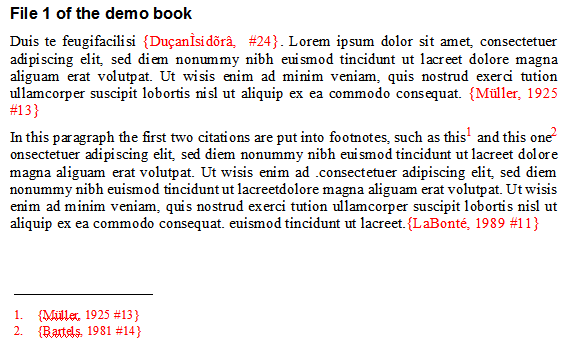 |
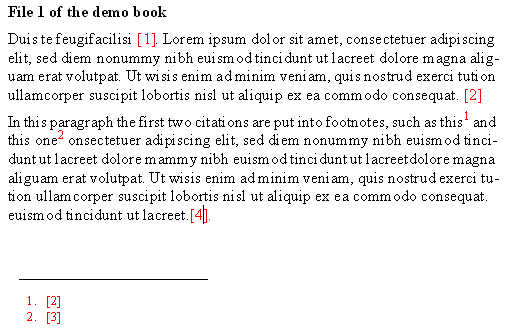 |
In this example document the temporary citations (and footnote references) are highlighted red for better recognition. Hence also the formatted citations become red.
![[To top/bottom of page]](../z_designs/nav-dnup.gif) Downloading and installing
the script FM-biblio
Downloading and installing
the script FM-biblio
Attention: Windows Defender may react to this installation with a virus warning. This is a false positive. You may check this with an upload to Virustotal
Please consult the complete documentation for instructions how to avoid intervention by Windows Defender. This most useful feature has the quirk to quarantaine most compiled AHK scripts.
Note: All software from D+DD is Donationware - if you find it helpful for your work, think about supporting also my work.
- Download the script file
- First issue of FMbiblio.
- Coding error in German and French language files corrected.
- Installation program.
- Project structure changed.
- Command names and installation file renamed.
- Check for successful RTF open to avoid strange errors.
- First temp. citation was often not replaced.
- Menu for book now working in FM-14.
- Expand in footnotes now correct for Citavi-5.
- Update display at end of process.
- Some refinement in documentation.
- Localisation converted to use XML files
- Settings are maintained in
maker.inirather thanFMbiblio.cfg - Messages with icons do not issue sound any more
- Code cleaned up according to D+DD "standard".
- Documentation updated with detailed installation process and remark concerning Windows Defender
- Correction: language switching for French was erraneous
- Before installing a new (updated) version, uninstall the current version: start the installation program from the short cut in the Start-menu > D+DD. Then use the Un-Install button.
- Unpack the ZIP file to the desktop. You get a program and a directory.
- Execute the file
PrepareInstallation.exe(run as Administrator).
The language of the installation adapts to the UI language of your current FM installation (de, en, fr).
This program modifies some values in the fileInstallThis\config.ini. - The last six FM-versions present in your
%appdata%/Adobe/FrameMaker/are listed in the dialogue (on your system there may be only one).
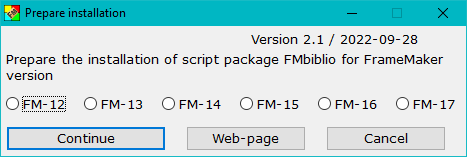
- Select the FM-version for which you want to install FMbiblio.
- Use Continue. This opens the installation program:
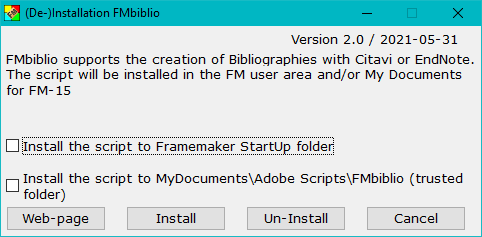
- Select the appropriate option(s):
- Use the first option to start the script automatically at FM-start.
- Use the second option if you wish to start the script on demand from a trusted source.
You can define the script in File > Scripts … > Cataloge (Script Library) as Favourite: use the Add button and navigate toMy Documents\Adobe Scripts\FMbiblio\FMbiblio.jsx. - With Install the script and associated files will be transferred into the relevant locations.
- A message indicates the end of the installation. The desktop icons will be removed.
- Edit
%appdata%\Adobe\FrameMaker\vv\maker.iniaccording to Script installationi in the documentation. - Start FameMaker. You will see a new menu item at the bottom of the Format menu:
- In German or French FrameMaker installations the menu and all messages are in the corresponding language.
| FM versions | Date | Version | FM-biblio Installation file | Latest changes |
|---|---|---|---|---|
| 10.0.3.419 and 11 upwards |
2016-02-02 | 1.0 | |
|
| 2017-05-03 | 1.1 | |||
| 2018-03-15 | 1.2 | |||
| 2018-09-28 | 1.3 | |||
| 2021-05-27 | 2.0 | |||
| 2022-02-01 | 2.1 | |||
| 2023-03-08 | 2.2 |
Test files
You may download FMbiblio-testfiles.zip and expand to a folder. See Using the test files in the documentation.
Caveat
Any software from D+DD is provided by the author and contributor "as is" and any express or implied warranties, including, but not limited to, the implied warranties of merchantability and fitness for a particular purpose are disclaimed.