Pocket Consultant
This gift was given to two people who joinded the company for more than 10 years. My boss ordered them! Key features of the genuine Pocket Consultant are:
- Data Base functions
- Numeric and algebraic calculations
- Text processing capabilities
- Calendar and Time functions
- Graphics (both business and scientific)
- Both text and graphics in nearly unlimited colours
All featues offer a wide spectrum of functions. They are limited only by the skill, knowledge and imagination of the user.
 |
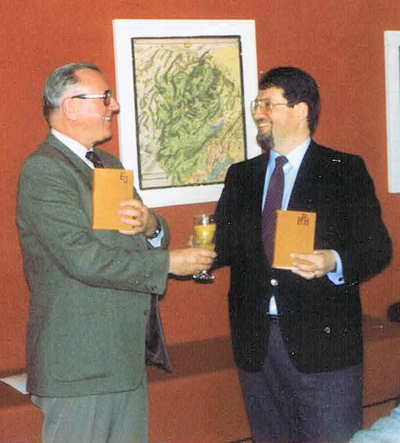 |
Expenditure of human labor: 5h for two samples. About two hours were used for the text development. The gift was wrapped in five layers of paper. On each layer a motto was written. The innermost motto (after unwrapping the manual): Stop! Have read the manual first?
![[To top/bottom of page]](../z_designs/nav-dnup.gif) Key Features of Pocket
Consultant
Key Features of Pocket
Consultant
- Database functions
- Numeric and algebraic calculations
- Text processing capabilities
- Calendar and time functions
- Graphics (both business and scientific)
- Both text and graphics in nearly unlimited colours
![[To top/bottom of page]](../z_designs/nav-dnup.gif) Database Functions
Database Functions
Both short term storage (on the left of Pocket Consultant) and long term storage (on lower right) are available.
Careful use of the short term database on the left lets you stack the entries. hence the newest entry may afterwards be deleted first.
Numeric and algebraic calculations can be stored in the databases as well as text of arbitrary length.
Attention
There is NO Quick Unerase available for the short term database! Before deleting items in the short term database transfere them to the long term database on the right side of your Pocket Consultant.![[To top/bottom of page]](../z_designs/nav-dnup.gif) Numeric and Algebraic
Calculations
Numeric and Algebraic
Calculations
With your Pocket Consultant you can make arbitrary numeric and algebraic calculations. This is supported by:
- a powerful calculator featuring basic functions. All functions you don't need for your tax calculation are removed to avoid confusion on the otherwise cluttered keyboard.
- instant switching to text processing and data base functions. This is for integration of numeric and algebraic results into your data and reports.
- direct acces to sophisticated algorithms. You don's need special keys
- only appropriate knowledge is necessary.
- instant graphic representation of the results. A grid for easy representation is available in the text processing area.
Note
Since the calculator has very low power consumption compared to PC's of other brands, neither mains nor batteries harmful to the environment are needed. As long as there is light enough to read the results on the screen, there is enough power to produce results.![[To top/bottom of page]](../z_designs/nav-dnup.gif) Text Processing
Capabilities
Text Processing
Capabilities
Compare the following features with those of PC's of other manufacturers:
- Full WYSIWYG with plenty of colours and ultimate highlighting capabilties. Again: only the imagination of the user define any limits.
- Unlimited set of characters. If you are fluent in arabic, you can process it!
- Layout functions to set up the structure of a document. Use the short term data base area to lay out the structure - and set up the document in the text processing area.
- Powerful annotation feature to comment your document. Use the short term data base area for this purpose.
![[To top/bottom of page]](../z_designs/nav-dnup.gif) Calendar and
Time Functions
Calendar and
Time Functions
Pocket Consultant features a powerful time processor (TP) with:
- stop watch
- clock
- calendar
To minimize confusion on the display, only one result is shown at once. Normally this is the time of day. Press the cap to switch to other modes.
All results from stopwatch, clock and calendar can be easily transfered to the databases, the text processing area or the calulator. Since there are two displays, you will not screw up your mind.
Database, text, timer and calculation functions also may be used in parallel, since Pocket Consultant uses parallel processing known only from powerful mainframes.
Attention
Don't drop the batteries of the TP (time processor) into the sewer! This may damage your environment!Instructions to set Timer
Call the outer cap S1, the inner contact (reachable by a pin) S2. Then- Press S2 twice. This will bring the dissplay to the set mode for the month. Press S1 to rotate the month
- Press S2 again and the display will show the date. Press S1 to advance to the desired day.
- Press S2 again and the display will show the hour. Press S1 to advance to the desired hour.
- Press S2 again and the display will show the minute. Press S1 to advance to the desired minute.
- To complete the setting process, press S2 to display the time. Press S1 to start clock runing on exact seconds.
- To set display to continously alternate time and date, press S2 once.
![[To top/bottom of page]](../z_designs/nav-dnup.gif) Graphics
Graphics
Pocket Consultant has unique graphic features, since graphics can be produced both in the data base areas as in the text areas.
Powerful functions like grid, line or arc are available. Even hand drawing is possible. Sketches can be set up in the short term data base, whereas final drawings are set up preferably in the text processing area.
Numerous colours, shades and hatches are available. Again: Pocket Consultant is limited in this area only by the imagination of you - the user.
No hard copy function is needed, since storage in the text processing area is removable.
Note
You can transfer graphics of Pocket Consultant to any remote location by using common carrier services and fax.![[To top/bottom of page]](../z_designs/nav-dnup.gif) Implementation
of Pocket Consultant
Implementation
of Pocket Consultant
- Design
- Your personalized Pocket Consultant is designed by the infamous Austrian-Swiss Nonsense Designer K. Daube. He has several degrees from various unknown institutions.
- Outfit
- Century proven materials have been choosen for the covering of your Pocket Consultant. This leads to both elegance and durability.
- Production
- This Pocket Consultant was produced by a member of the OBRZ-DTA group, using all skills normally not found with DP professionels.
- Manufacturing
- This Pocket Consultant was manufactured on the hills of Zürich in nearly clean air conditions with the closest possible contact to the designer.
- Warranty
- No warranty can be given - neither implicitly nor explicitly - for any error, loss of profit, damage of health etc. which was caused by the use of Pocket Consultant, especially if used improperly.