Extracting pictures from Word
Most Word users do not reference pictures (Insert Picture > From File... > Select: Link to File), but just use the default Insert, which copies the file into the document. For these pictures very often the source can not be found anymore!
Whatever method you will use: The first step must be to ungroup grouped objects to get access to the desired source object.
Method 1: Copy and Paste
If you can afford to have no separate picture file (which in most cases is not a good idea) you may use the standard Windows feature Copy and Paste. However, the result heavily depends on the target application. Very often you also loose colour information from images with a deep colour space.. The following pictures were taken from screenshots:
| Appearance in Word | Pasted to PaintShop Pro | Pasted to Snagit Editor |
|---|---|---|
 |
 |
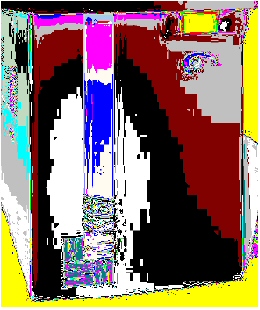 |
| Millions of colours | Only 256 colours left | Only 16 colours left |
When pasting into FrameMaker, do not paste into an anchored frame. Just paste into a text location. This will create an anchored frame of type "At Insertion Point" which you can change to the desired type. In some cases, however, you also will not all colours into FrameMaker …
Method 2: Save the file as HTML
This method is described at www.gmayor.com.
- Saved graphics are numbered (for example, image001)
- You can not really influence the type of exported graphic (png, jpg oder gif). Tools > Options > General > Web Options allows to set "Allow PNG as a graphics format" – but that's it.
- You will not get line art back as vector (WMF) it will be a heap of pixels.
Method 3: use a special utility
Office Image Exporter is a small utility with just the pupose to extract images from Word and other Office applications.
- Exports from Word, Powerpoint and PDF
- In most cases you get the original size of the picture, not the size as displayed in Word.
- The program can not be started by double clicking on the program icon. With Start > Run... or from a short cut icon the program is launched correctly.
- With Export Filter name ORIGINAL also WMFs are exported. Some create errors.
- Despite error messages such as «can't open
Image0094.wmf.gz» these files are extracted and you can get thewmfwith any standard extractor (e.g. WINZIP). - Saved graphics are numbered (for example
Image0003.wmf)
In my opinion the results from this utility is worth it's price (USD 30.-).