Mouse keys
Mouse keys are primarily intended for people which have difficulties to move a real mouse. Hence this feature is part of the Accessability set-up in the Control Panel. But to move objects precisely, pixel by pixel (especially on large screens) this is a valuable feature for all of us.
![[To top/bottom of page]](../z_designs/nav-dnup.gif) Toggle mouse keys on / off
Toggle mouse keys on / off
- Enable Mouse keys in the Control Panel item Accessability options, tab Mouse. Whether Num Lock is ON or OFF for active Mouse keys can also be set.
- Activate Mouse keys with LEFT ALT + LEFT SHIFT + NUM LOCK. A small mouse is displayed in the system tray.
- Turn Mouse keys off by pressing again this sequence. The indicator in the system tray disappears.
Only the keys on the numeric key pad can be used (not the ordinary arrow keys!).
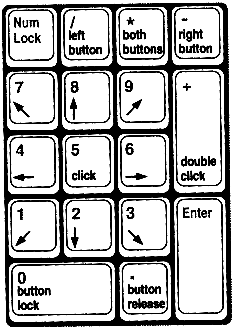
![[To top/bottom of page]](../z_designs/nav-dnup.gif) Navigate with Mouse keys
Navigate with Mouse keys
| Click | press the 5 key |
| Double-click | press the plus key (+) |
| Right-click | press the minus (-) key and then press the 5 key to click or the + key to double-click. |
| Both-click | press the asterisk (*) key and then press the 5 key to click or the + key to double-click. |
| Single-click | To switch back to standard clicking, press the backslash (/) key. |
![[To top/bottom of page]](../z_designs/nav-dnup.gif) Drag objects with Mouse keys
Drag objects with Mouse keys
| Move pointer | press the arrow keys |
| Lock button | press the INS key |
| Move object | press the arrow keys |
| Release button | press the DEL key |
Source: MS Windows 95 Resource Kit, page 1244 ff.